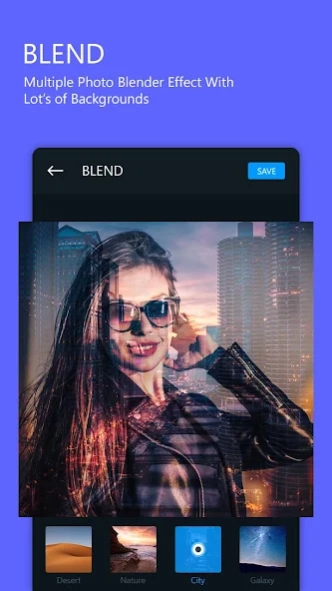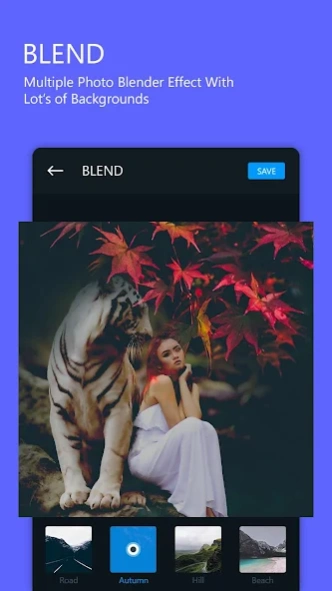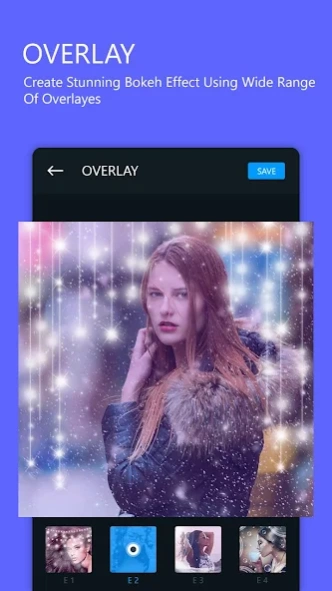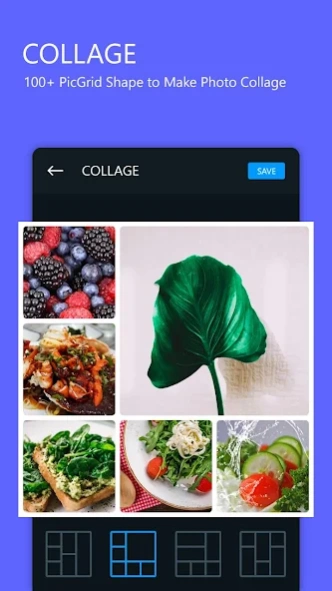Blend Collage - Photo Mixer 2.5
Free Version
Publisher Description
Blend Collage - Photo Mixer - Ultimate Photo Blender With Bokeh + GridPic Collage Maker & Mirror Editor Pro
Ultimate Photo Blender With Bokeh + GridPic Collage Maker & Mirror Editor Pro
Create best effective collage photo frame, blend photo mixer and mirror photo frame at one place using Photo Blender Mixer & Collage Maker. App contains multiple features of photo editing, The stunning features are
1) Blend the multiple pics together using photo blender Mixer
2) Pic multiple pics from the gallery and create photo collage using pic grid frames.
3) Mirror Photo Editor to make simple photo frame that lets you create amazing reflections of your photos.
4) Powerful photo editing tool to edit photos on your mobile phone just like your PC.
Other then Photo Blender, Collage Maker and Mirror Creator there are wide range of features available for photo editing. You can apply filters on blend pic, add funny stickers on grid photos, meme, write text on collaged photo, save & share pic with friends freely. Let's have look each features in detail.
PHOTO BLENDER MIXUR, COLLAGE MAKER, MIRROR PHOTO EDITOR
1] Multiple Photo Blender
Mix multiple photos together using photo mixer. Blend photo is the best overlays and bokeh effect to combine photos with effects. To add bokeh effect and overlay effect you need to just select you photos and apply the effect from our huge collections of overlays & Bokeh. You can download more overlays freely from collection dash. Create professional photo effects using advance editing tool like double exposure, mixing, blending, bokeh & overlays.
2] GridPic Photo Collage Maker
Collage photo makers includes the best features for amazing photo collages of your pictures, using this features create the gridpic style collage with multiple pics. Just select the pics and create the collage, rearrange photos by dragging, edit each photos from collection, customize borders, corners, radios, backgrounds and much more. Collage photo maker inpic grid has the best photo face swap editor, crop, resize, blur and beautify pictures photos in a grid for your scrapbook.
3] Mirror Foto Editador
Multiple mirror photo effects you can create here in seconds. Create different types of reflection on your pics and apply mirror effects like lomo, sketch, oil for the good look. Add multiple shapes to your photo and make stunning images mirror photo frame. Further you can apply photo filters, stickers, meme and write the quotes on mirror pics to make them beautiful.
4] Professional Photo Editor
The powerful photo editors to adjust HCL sliders and RGB color balance + balance whiteness and contrast. Crop, rotate, adjust tones, brightness, darkness and beautify inpic by applying effects. The best Photo editor tools is make your foto more beautiful and you can edit your individual photo when creating photo collage, blend me photo mixure or mirror photo frame.
5] Stunning Photo Filter
Apply the ultimate photo filters and give best look of your photo. The wide range of new photo filters are available in editador de fotos. Using different photo filter effect you can setup quick color balance correction for improved color accuracy.
6] Add Funny Stickers, Meme & Quotes
Freely download new funny stickers, create and download meme or customizing the font style, color and size. While you editing photo or creating the photo frame stickers, meme and text are most useful features and it's effective then normal pics. Just drag and drop the new stickers and apply meme on blend photo, photogrid and mirror frame.
So this is an ultimate solution for all types photo editing and photo frame creating features. Download Photo Blender Mixer, Collage Maker, Mirror Photo create best photo effects in a second. further you can save and share your pics with friends on social apps. If you have any issue regarding photo editing or have any query the write us on following email.
Email : dreamphotolab2016@gmail.com
About Blend Collage - Photo Mixer
Blend Collage - Photo Mixer is a free app for Android published in the Screen Capture list of apps, part of Graphic Apps.
The company that develops Blend Collage - Photo Mixer is DREAM PHOTO LAB. The latest version released by its developer is 2.5.
To install Blend Collage - Photo Mixer on your Android device, just click the green Continue To App button above to start the installation process. The app is listed on our website since 2024-04-11 and was downloaded 1 times. We have already checked if the download link is safe, however for your own protection we recommend that you scan the downloaded app with your antivirus. Your antivirus may detect the Blend Collage - Photo Mixer as malware as malware if the download link to com.photoblender.piccollage.editor.mirror is broken.
How to install Blend Collage - Photo Mixer on your Android device:
- Click on the Continue To App button on our website. This will redirect you to Google Play.
- Once the Blend Collage - Photo Mixer is shown in the Google Play listing of your Android device, you can start its download and installation. Tap on the Install button located below the search bar and to the right of the app icon.
- A pop-up window with the permissions required by Blend Collage - Photo Mixer will be shown. Click on Accept to continue the process.
- Blend Collage - Photo Mixer will be downloaded onto your device, displaying a progress. Once the download completes, the installation will start and you'll get a notification after the installation is finished.